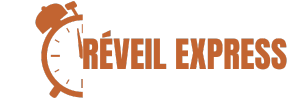How to set a digital alarm clock?
Unlike analog clocks , which use hour and minute hands to tell the exact time, digital clocks display the current time in numbers. A digital clock can be much more convenient than a traditional analog clock because it allows users to determine the exact time at a glance . While the specifics of the process for setting the time on digital locks vary from manufacturer to manufacturer, the basic steps are the same.
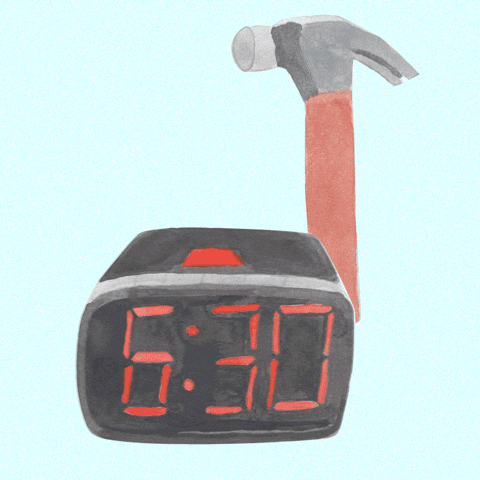
Step 1: Plug your digital clock into a standard wall outlet.
Step 2: Insert the batteries into the battery compartment to avoid having to reset the clock in case of a power outage or accidental unplugging of the clock. Be sure to observe the correct polarity when installing the batteries into your digital clock.
Step 3: Examine the digital clock for a button or switch that allows you to enter the time setting mode. Look for buttons labeled " Clock ," " Clock Set, " or " Time ."
If your digital clock model doesn't have one of these buttons, look for the ones labeled " Mode " or " Settings ." Press or hold the appropriate time-setting button until the numbers on the digital display begin to flash.
Step 4: Press the " Hour " button on the clock repeatedly until the desired numeric value is displayed. On some clocks, you may need to hold the " Hour " button while adjusting the hour digits using the " + " and " - " buttons.
Step 5: Press the " Minute " button repeatedly until the minute digits on the digital display reflect the desired value. Again, on some models, it may be necessary to hold down the "Minute" button and use the "+" and "-" buttons to set the clock to the correct time .
Step 6: Press the " Clock Set " or " Mode " button on your digital clock to save your changes. Note that some digital clock models will automatically save your changes after five seconds and return the clock to normal timekeeping mode.
In conclusion , setting the time on a digital clock is a simple process that can be accomplished in a few easy steps . Whether you are a novice or an experienced user, following these instructions will allow you to set the time accurately and enjoy the convenience that a digital clock offers. Enjoy the simplicity and accuracy of digital clocks to always stay on time. Explore our catalog of alarm clocks